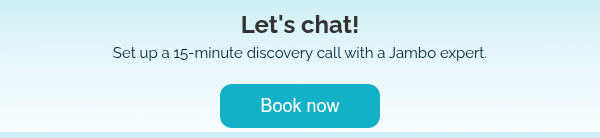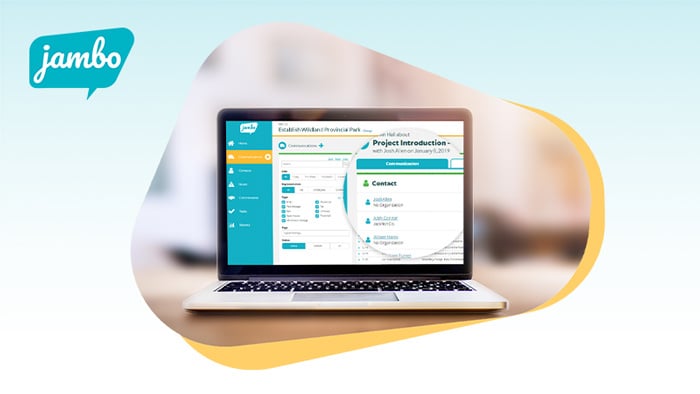
Once you're ready to adopt Stakeholder Relationship Management (SRM) software, selecting the right option for your organization can significantly impact how easily you and your team manage stakeholder engagement efforts.
This blog is to help you decide if it's the right SRM for your organization.
What is Stakeholder Relationship Management software (SRM)?
While you may be familiar with software to help organize contacts, many people are unaware that specialized software exists to assist users in managing and simplifying their stakeholder management efforts, known as Stakeholder Relationship Management (SRM) software.
Stakeholder Relationship Management (SRM) software is a tool designed to help you manage all your stakeholder relationships and communications with stakeholders. Many people try to utilize a CRM in place of an SRM, but it's essential to note that the two are distinct.
A CRM is designed to help you with your customers and sales goals. In contrast, an SRM is designed to help you understand your relationships with stakeholders and provide insights to comprehend them better. It enables running reports on stakeholders and project status, as well as tracking all contacts, communications, issues, commitments, and tasks to enhance project outcomes.
Read more to understand more about the differences between a CRM and an SRM →
4 reasons Jambo is one of the best Stakeholder Relationship Management software tools
Before we dive into a few of our features, it's important to note that choosing an SRM can be overwhelming, as many of the top SRM options on the market today have similar features. As you're learning about SRM options, consider which features will create the best experience for you and your team.
While we're only sharing a few of Jambo's features in this blog, we're highlighting the following four elements as they're essential to what makes Jambo such a powerful and robust SRM, and are vital to helping our users quickly and easily organize and simplify their stakeholder management efforts.
To learn more about these features and whether they can help you and your team, keep reading.
1. Jambo's traceability helps you understand the big picture
Traceability in Stakeholder Relationship Management (SRM) software refers to the ability to link stakeholder information together. This connectivity enables you to quickly build a comprehensive understanding of your stakeholders and engagement projects, allowing you to see the big picture easily.
For an example of how traceability works in Jambo, you can click on a stakeholder profile to access all previous engagement information, including communications with the stakeholder, details of issues they were involved in, and any commitments made to them. This easy overview helps equip your team with the context they need to provide personalized and relevant information at every touchpoint.
Traceability is vital in an SRM because it helps you understand your stakeholders and projects, ensuring you and your team have the information you need to engage as effectively as possible. SRM software without traceability makes it difficult, if not impossible, to understand how all your data connects – especially across projects – so you're never quite sure if you understand the whole story. Not understanding your data leaves you open to project gaps and risks, which is why traceability is at the core of Jambo. Our users can rely on Jambo as their single source of truth, enabling them to seamlessly organize and simplify their data for enhanced project outcomes.
Learn more about traceability in Stakeholder Relationship Management (SRM) software in our blog →
2. Jambo has unique workflows and automation designed for stakeholder management
We recognize that different users will utilize software in various ways, so to accommodate our diverse user base, Jambo offers multiple workflows tailored to meet the needs of other users. These multiple workflows ensure that you can accomplish whatever you need to do in the fastest and easiest way possible.
Email automation
Our workflow and automation capabilities extend beyond stakeholder profiles, as we recognize that users need the ability to streamline multiple processes to meet their goals and regulatory requirements. For example, many of our government clients require a copy of all stakeholder and community emails to be on file.
To meet this need and help centralize users' email engagements, Jambo has email integration. System logic will translate a user's emails into a communication record while keeping all attachments connected. This capability helps users archive and preserve all their email engagements, which is incredibly valuable for meeting regulatory requirements.
Project view
Additionally, many of our users run multiple projects, so having the ability to organize data within projects and view everything together (i.e., across projects) is crucial for understanding the current state of the projects and stakeholder relationships.
For example, suppose you have a stakeholder or contact who has been involved in several of your projects, using our global view. In that case, you can understand the whole history of engagement with them across every project where they've been involved. This can be beneficial to help you understand your relationship with previous stakeholders, especially if you'll be engaging with them again on a new project. Understanding where you left off with stakeholders on previous projects enables you to communicate more effectively and address essential topics that you know are important to them, ultimately helping you and your team build stronger, long-term relationships.
User permissions
Recognizing that not everyone on your team will need access to all your inputted stakeholder information, Jambo's user permissions can help you control access and mitigate risks. You can set individual user permissions for people who only require limited access, with the ability to grant full permissions for members who need to see everything.
Not only do these user permissions lower risks (e.g., restricting access to financial information or confidential notes), but they also help make the software more collaborative. With user permissions, you can provide access to interns, contractors and stakeholders who may need to input data or gain project updates without worrying they'll access restricted data.
To learn more about Jambo's features, check out our "Why Jambo" feature page →
3. A great user experience (UX) your teams will want
Building quality software is vital to us, and we know that the user experience is a crucial part. To ensure our system offers a great user experience, we consulted with stakeholder engagement professionals from various industries to determine precisely what they wanted to see in an SRM and which features would help them work more efficiently and effectively. We used this feedback to build Jambo, meeting various needs, and continue to listen to our users' input for future developments and updates.
Using this feedback, our talented team of UX designers carefully designed Jambo, considering every element in the user experience design, such as where information or buttons should be placed, how users will interact with the system (e.g., workflows) and even the colour scheme - e.g., bright colours for a fresh, energetic experience.
While some of these considerations may seem trivial, every single decision in software design contributes to building the user experience, and many of these considerations are often overlooked in many of the SRM options available today.
We take the user experience very seriously because we understand that for an SRM to offer its full value, your team must utilize it effectively. Software with a great user experience tends to have higher user adoption rates.
Learn more about the four ways Jambo optimizes user experience (UX) →
4. Dedicated customer support
When you first become a Jambo user, you're teamed up with one of our dedicated customer success representatives who will help train you and your team on the software and help you set up your initial project(s) in a way that makes sense for your organization. Jambo Customer Success Representatives will guide you through your onboarding process and get you up and running quickly. This is important because if the SRM vendor you've selected is difficult to contact or unresponsive, you'll be left with no support for questions or queries that may be time-sensitive and vital for your stakeholder engagement project.
To ensure our customer support is easy to reach and available, we offer a variety of support options for users, including:
- A streamlined implementation process to set you up for success from the start
- How-to articles and videos
- Check-ins from your customer success representative
- Customer training webinars
- A help desk for users to log any support tickets
Learn more about Jambo's implementation process in five easy steps →
How to select the best Stakeholder Relationship Management software (SRM)
Selecting the right SRM option for your organization can make a significant difference in how easily you and your team manage stakeholder engagement efforts, ultimately impacting your project's and the organization's success. We understand that each organization is unique, as are your projects, engagement, and consultation requirements, so we recommend conducting thorough research before selecting an SRM to find the right software for your team.
To assist you with your research, we've created a free, comprehensive checklist that features key features and options to consider when selecting the best SRM for your specific goals.
See how Jambo can organize and simplify your stakeholder management
To see if Jambo is the right tool for your organization, book a 15-minute discovery call with a Jambo expert!